HP Z2 Mini G9 workstation: a serious PC alternative to the Mac Studio
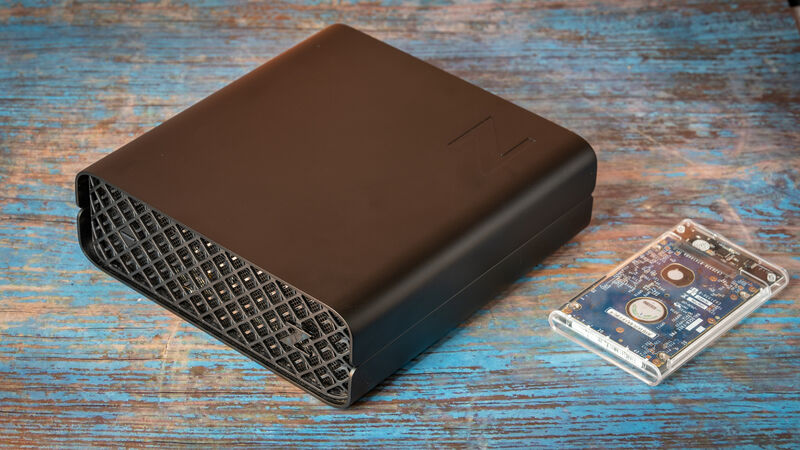
HP Z2 Mini G9 workstation. Picture: Noel Campion.
The HP Z2 Mini G9 is for those looking for a compact powerhouse and PC alternative to a Mac Studio. Of course, the latest Apple M1/2 silicon Macs are uber-efficient, but in terms of raw power, the G9 is no slouch.











