Boox Note Air 4C review: A colour e-ink tablet that blends productivity with focus
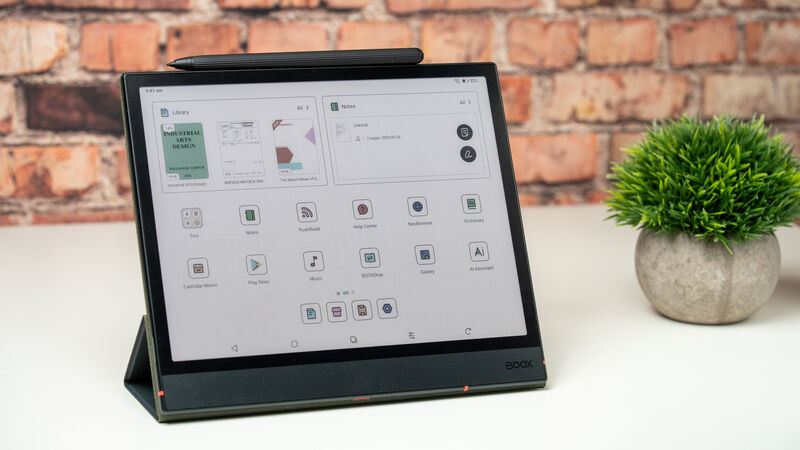
The Boox Note Air 4C is just 5.8mm thick and 440g, making it slim, light, and surprisingly premium for its size. Picture: Noel Campion.
Bigger than an e-reader and smarter than paper, the Boox Note Air 4C combines a 10.3-inch colour e-ink display, full pen support and Android app compatibility. It’s light enough to carry, yet powerful enough to replace a traditional tablet for focused work.











